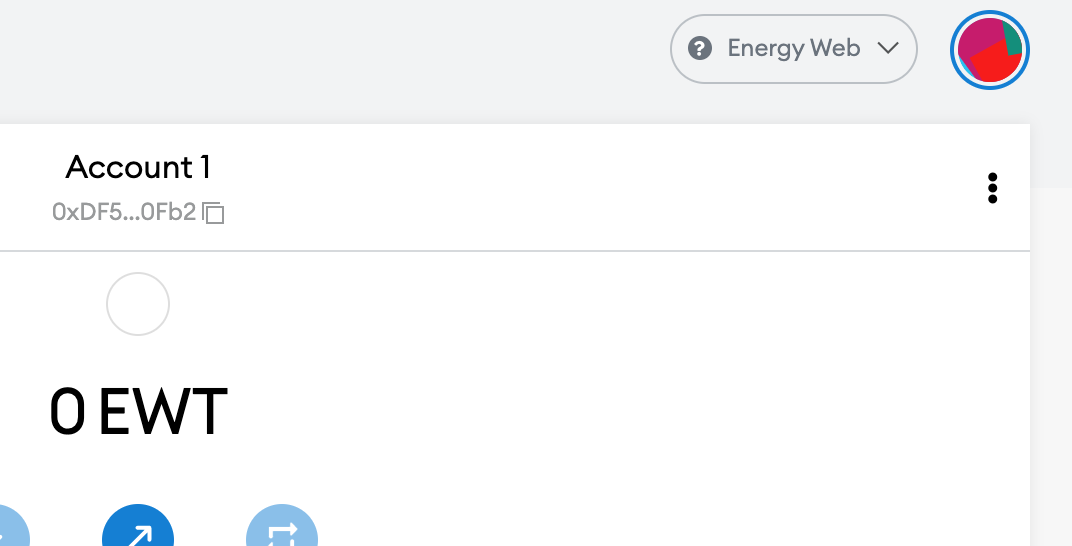Wallet setup is simple.
Connecting your Ethereum-compatible wallet to send and receive SolarCoin takes just a few minutes.
Connecting to the Energy Web Chain
The instructions shown below will be for Metamask, a popular choice for SolarCoin users.
Any Ethereum-compatible wallet will work, as long as it allows the owner to connect to a specified blockchain.
Above your wallet address is a button showing which network your Metamask wallet is currently connected to. Click it to open the menu.
Select ‘Add Network’
The EWC official site has directions, but they are also replicated here.
Enter “Energy Web” as the name, https://rpc.energyweb.org as the RPC URL, and 246 as the chainID. For the Symbol enter “EWT” and add the URL of the Energy Web Chain blockexplorer: https://explorer.energyweb.org and click on save to connect.
Ensure that the Energy Web is the selected network.
Select ‘Import tokens’
Copy and paste in the contract address for SLR: 0x26E4991a72728b1a9B1044345e5bF9293E0A1434. The decimals and token name should populate automatically. Click ‘Add Custom Token’.
Confirm the import with ‘Import Tokens’, and the process is complete.